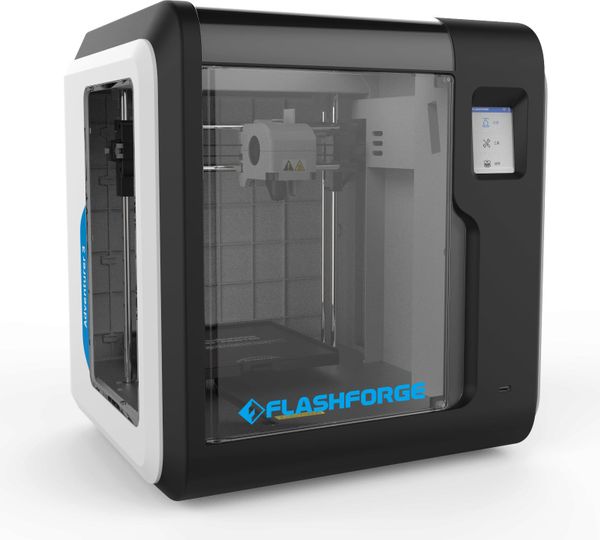Change JDK in Maven Projects (Eclipse)
New Maven projects created in Eclipse use the default JRE System Library "J2SE-1.5". If you want to use a newer version, change your pom.xml like this.
<properties>
<project.build.sourceEncoding>UTF-8</project.build.sourceEncoding>
<maven.compiler.source>1.8</maven.compiler.source>
<maven.compiler.target>1.8</maven.compiler.target>
</properties>
For Java10:
<properties>
<project.build.sourceEncoding>UTF-8</project.build.sourceEncoding>
<maven.compiler.source>10</maven.compiler.source>
<maven.compiler.target>10</maven.compiler.target>
</properties>