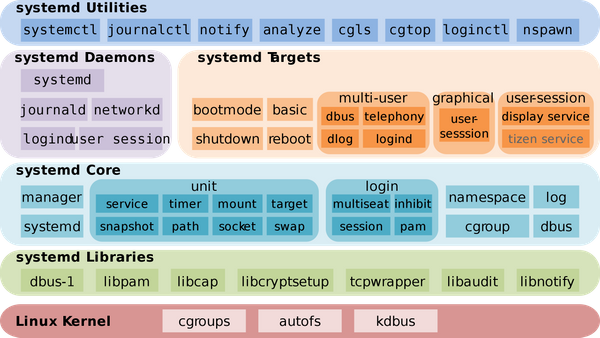nagiosql on nginx
This tutorial descripes how to config nginx for nagiosql.
NagiosQL is a web based configuration tool for nagios written in PHP and JavaScript.
Features
- Support for Nagios 2.x/3.x/4.x
- Support for several configuration sets on different Nagios servers (domains)
- Common domain for standardized configuration objects
- Support for local filesystem, FTP and SSH/SCP
- Support for every known Nagios object definition option
- Support for template definitions (host, services, contacts)
- Free variable support
- Configurations are stored in a MySQL/MariaDB database
- Scripting interface for automated job processing (import, export, test, restart)
- Very stable configuration importer for existing configuration files
- Security system for object based user/group access rights
- Powerful installer for an easy installation and upgrade
- Multilingual support
- Continuous development since 2005
- Requires a webserver, PHP 5.5 or above and MySQL/MariaDB 5.x or above (PHP 7.x Support added in 3.4.0)
First you need an nginx server configuation like this:
location /nagiosql/ {
root /var/www;
index index.php;
location ~ ^/nagiosql/(.+\.php)$ {
rewrite ^/nagiosql/admin/(.*)\.php/nagiosql/admin/info.php /nagiosql/admin/info.php permanent;
rewrite ^/nagiosql/admin/(.*)\.php/nagiosql/admin/mutdialog.php /nagiosql/admin/mutdialog.php permanent;
include /etc/nginx/fastcgi_params;
fastcgi_param SCRIPT_FILENAME $request_filename;
fastcgi_param PATH_INFO $fastcgi_script_name;
fastcgi_pass unix:/run/php/php7.0-fpm.sock;
}
location ~* ^/nagiosql/(.+\.(jpg|jpeg|gif|css|png|js|ico|html|xml|txt))$ {
root /var/www/;
}
}
The index is defined to index.php and every php file in nagiosql is parsed by php7.0-fpm.socket the fastcgi_parms are the nginx defaults.
The rewrite rules define that the Javascript calls for help- and change- dialog has to be rewritten to match the locations.
For loading stylesheets and images you need to add the root for these files.
Now reload the nginx service with:
service nginx reload
and start the nagiosql installations on