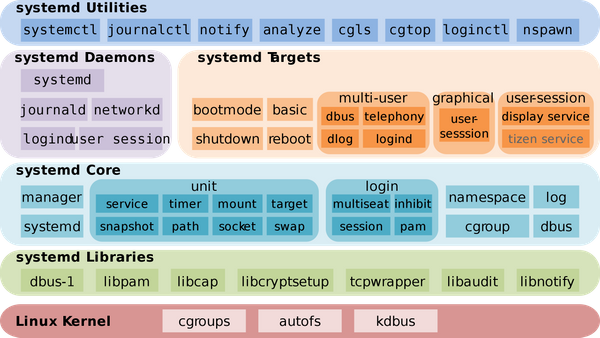phpmyadmin on nginx
After 10 years using apache http server i decided to switch to nginx because the memory footprint is much lower so i think it fits better to my RPI2.
My first problem was phpmyadmin which doesn't run out of the box with nginx. Here i will describe how i fixed it.
System:
- Debian 9.3 on RPI2
- nginx >1.10
- phpmyadmin 4.6.6deb4
install nginx:
apt update && apt upgrade -y
apt install nginx-full php-cgi phpmyadmin
create nginx config file:
server {
listen 80;
server_name 127.0.0.1;
root /var/www/html;
index index.php index.html;
location = /favicon.ico {
log_not_found off;
access_log off;
}
location = /robots.txt {
allow all;
log_not_found off;
access_log off;
}
# Make sure files with the following extensions do not get loaded by nginx because nginx would display the source code, and these files can contain PASSWORDS!
location ~* \.(engine|inc|info|install|make|module|profile|test|po|sh|.*sql|theme|tpl(\.php)?|xtmpl)$|^(\..*|Entries.*|Repository|Root|Tag|Template)$|\.php_ {
deny all;
}
# Deny all attempts to access hidden files such as .htaccess, .htpasswd, .DS_Store (Mac).
location ~ /\. {
deny all;
access_log off;
log_not_found off;
}
location ~* \.(jpg|jpeg|png|gif|css|js|ico)$ {
expires max;
log_not_found off;
}
location ~ \.php$ {
try_files $uri =404;
include /etc/nginx/fastcgi_params;
fastcgi_pass 127.0.0.1:9000;
fastcgi_param SCRIPT_FILENAME $document_root$fastcgi_script_name;
}
location /phpmyadmin {
root /usr/share/;
index index.php index.html index.htm;
location ~ ^/phpmyadmin/(.+\.php)$ {
try_files $uri =404;
root /usr/share/;
fastcgi_pass 127.0.0.1:9000;
fastcgi_index index.php;
fastcgi_param SCRIPT_FILENAME $document_root$fastcgi_script_name;
include /etc/nginx/fastcgi_params;
}
location ~* ^/phpmyadmin/(.+\.(jpg|jpeg|gif|css|png|js|ico|html|xml|txt))$ {
root /usr/share/;
}
}
location /phpMyAdmin {
rewrite ^/* /phpmyadmin last;
}
}
change the server_name 127.0.0.1; to your hostname/ip
start script for "php-fastcgi"
#!/bin/bash
BIND=127.0.0.1:9000
USER=www-data
PHP_FCGI_CHILDREN=15
PHP_FCGI_MAX_REQUESTS=1000
PHP_CGI=/usr/bin/php-cgi
PHP_CGI_NAME=`basename $PHP_CGI`
PHP_CGI_ARGS="- USER=$USER PATH=/usr/bin PHP_FCGI_CHILDREN=$PHP_FCGI_CHILDREN PHP_FCGI_MAX_REQUESTS=$PHP_FCGI_MAX_REQUESTS $PHP_CGI -b $BIND"
RETVAL=0
start() {
echo -n "Starting PHP FastCGI: "
start-stop-daemon --quiet --start --background --chuid "$USER" --exec /usr/bin/env -- $PHP_CGI_ARGS
RETVAL=$?
echo "$PHP_CGI_NAME."
}
stop() {
echo -n "Stopping PHP FastCGI: "
killall -q -w -u $USER $PHP_CGI
RETVAL=$?
echo "$PHP_CGI_NAME."
}
case "$1" in
start)
start
;;
stop)
stop
;;
restart)
stop
start
;;
*)
echo "Usage: php-fastcgi {start|stop|restart}"
exit 1
;;
esac
exit $RETVAL
start with:
./php-fastcgi start
restart nginx
service nginx restart
Now you can login into your phpmyadmin... http://127.0.0.1/phpmyadmin/